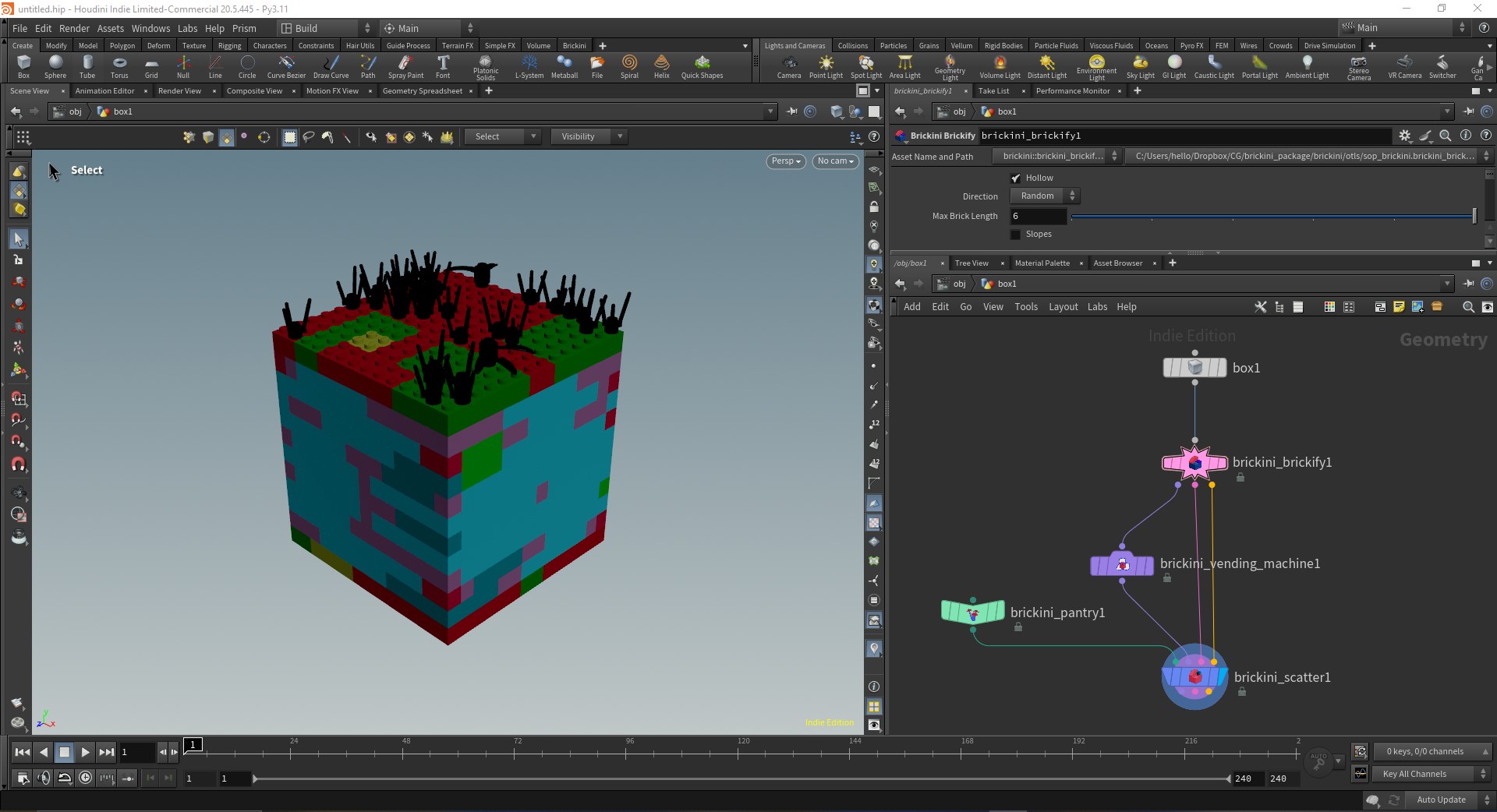Quickstart Guide
Start from Scratch
- Create box sop and dive inside
- Create Brickini Brickify
- Connect box to Brickini Brickify
- Create Brickini Vending Machine
-
Connect Brickini Brickify output 1 to Brickini Vending Machine
Tip
The inputs and outputs of Brickini nodes are color-coded. If you connect matching colors, you are doing things right!
-
Create Brickini Pantry
- Create Brickini Scatter
- Connect Brickini Pantry to Brickini Scatter input 1
- Connect Brickini Vending Machine to Brickini Scatter input 2
- Connect Brickini Brickify output 2 and 3 to Brickini Scatter input 3 and 4
- Set Display/Render Flag to Brickini Scatter
- Behold the beauty
Info
Viewport colors don't work for scattered objects because they use a custom color attribute. This is necessary to support builds that have a mixture of static and varying colors. The Brickini Karma Material is designed to render these custom color attributes properly.
Example Scene
The example scene showcases different more advanced workflows on how to use Brickini and how to create nice looking renders with Solaris & Karma
Warning
The example scene requires LDraw2Houdini. Please make sure to install it first before attempting to open this file